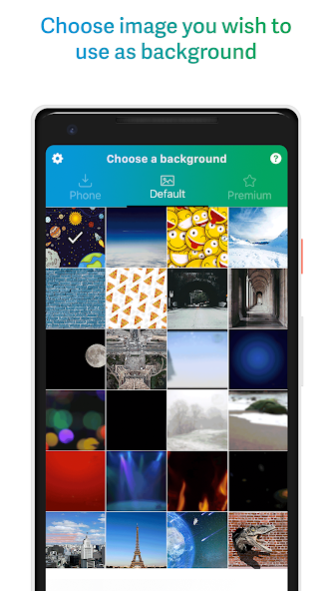Chromavid 2.6
Continue to app
Free Version
Publisher Description
Introducing Chromavid - The best green screen chroma key app to shoot awesome videos and photos using chroma key effects in real time just like they do it in Movies and TV shows.
You can now also subscribe to Chromavid for :
- Unlimited Recording time
- No Chromavid Logo
- Free Premium Pack
Chromavid offers following subscription options:
*1 Year at just $2.99 (USD)
Steps to create an awesome Chroma key video or photo:
Choose the chroma color (Background wall / Curtain). It can be blue, green, yellow or red. Make sure it's plain color.
Select the background image you wish to replace instead of chroma color in background.
That’s it ! The Background Chroma color will be replaced with the photo you selected in the Camera. You can take a photo or record a video.
Go ahead , be creative and try out with different background available in the app, you can also you any image in your phone as background.
Share your creations with your friends on various social media platforms. You can even save your Chromavid on your device storage.
Chromavids are saved in device storage under Chromavid Folder. If you don't see it in your Gallery, go to Chromavid folder using any file manager app.
Hope you enjoy using Chromavid app. Please rate us on Playstore if you love us. Tag us on Social media.
***Important Note***
Incase of video mode, you will need to use a specific shade of color for detection. You might require to use an alternative lighter or darker color shade of chroma color. This is a known issue and is being addressed.
About Chromavid
Chromavid is a free app for Android published in the Screen Capture list of apps, part of Graphic Apps.
The company that develops Chromavid is Seed Data Systems. The latest version released by its developer is 2.6.
To install Chromavid on your Android device, just click the green Continue To App button above to start the installation process. The app is listed on our website since 2023-08-25 and was downloaded 63 times. We have already checked if the download link is safe, however for your own protection we recommend that you scan the downloaded app with your antivirus. Your antivirus may detect the Chromavid as malware as malware if the download link to com.appsformobs.chromavid is broken.
How to install Chromavid on your Android device:
- Click on the Continue To App button on our website. This will redirect you to Google Play.
- Once the Chromavid is shown in the Google Play listing of your Android device, you can start its download and installation. Tap on the Install button located below the search bar and to the right of the app icon.
- A pop-up window with the permissions required by Chromavid will be shown. Click on Accept to continue the process.
- Chromavid will be downloaded onto your device, displaying a progress. Once the download completes, the installation will start and you'll get a notification after the installation is finished.